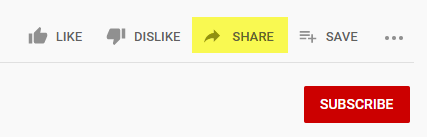Overview
This page explains how to create stable links to library resources. Links that can be used in Moodle, reading lists, web pages or email.
Linking to Search records
Create a stable link (Permalink) to an item in Search:
- Click on the item's ellipse menu
- Click on the Permalink icon and Click the "Copy the Permalink to clipboard" button
Linking or embedding database videos
Library subscribed video databases often have an option to create a stable link to be used for re-directing to online multimedia content. Generally in most video databases and webpages you need to look for the Share or Embed option, which can generate a stable link for use in linking to or embedding videos onto another page.
- Alexander Street video locate video required, look for
 to generate a stable link.
to generate a stable link. - Kanopy locate video required, look for
 to generate a stable embed link.
to generate a stable embed link.
For websites that use YouTube as their delivery platform, locate video required, click on Share tab to generate a stable link to share or embed.
Embedding streamed video into Moodle
Use the edit HTML Source to embed streamed video content directly onto a Moodle page.
- Copy the videos embed code
- In Moodle:
- Open the page editor
- Click the Toggle toolbar button
- Click the Edit HTML source button
- Paste in the videos embed code
Embedding video or audio files into Moodle
This process is useful if you wish to embed audio or video you have saved as a file into Moodle.
- Download the video file to your computer
- In Moodle:
- Open the page editor
- Click the Insert Moodle media button
- Click the "Find or upload a sound, video or applet..." button
and browse to the video file on your computer then - Click the Insert button