Step 2. Comprehensive search of a core database – health/medical topic
Step 2 - A comprehensive search involves searching for keywords and corresponding subject headings (if applicable) in a core database for your discipline. After constructing the search strategy, it should be assessed for completeness by testing on a gold set. Testing should be completed before undertaking Step 3 - translating the search to other databases.
Identify key terms and concepts
To start developing a search strategy, identify the key words and concepts within your research question. The aim is to identify the words likely to have been used in the published literature on this topic.
For example: What are the key infection control strategies for preventing the transmission of influenza in aged care homes.
Treat each component as a separate concept so that your topic is organised into separate blocks (concepts).
For each concept block, list the key words derived from your research question, as well as any other relevant terms or synonyms that you have found in your preliminary searches. Also consider singular and plural forms of words, variant spellings, acronyms and relevant index terms (subject headings).
|
Search concept 1 infection control |
Search concept 2 influenza |
Search concept 3 aged care homes |
|---|---|---|
| KEYWORDS | KEYWORDS | KEYWORDS |
| infection control | influenza | aged care |
| infection prevention | flu | nursing homes |
| respiratory virus | care homes | |
| respiratory tract infection |
|
|
| SUBJECT HEADINGS (MeSH) | SUBJECT HEADINGS (MeSH) | SUBJECT HEADINGS (MeSH) |
| exp Infection Control/ | Influenza, human/ | homes for the aged/ |
| nursing homes/ |
As part of the process of developing a search strategy, it is recommended that you keep a master document of search terms for each key concept. This will make it easier when it comes to translating your search strategy across multiple database platforms.
Combine search terms and concepts
Boolean operators are used to combine the different concepts in your topic to form a search strategy. The main operators used to connect your terms are AND and OR. See an explanation below:
OR
- Link keywords related to a single concept with OR
- Linking with OR broadens a search (increases the number of results) by searching for any of the alternative keywords
Example: nursing home OR aged care home
AND
- Link different concepts with AND
- Linking with AND narrows a search (reduces the number of results) by retrieving only those records that include all of your specified keywords
Example: (nursing home OR aged care home) AND infection control
NOT
- using NOT narrows a search by excluding results that contain certain search terms
- Most searches do not require the use of the NOT operator, and it should be used with caution as it can cause you to lose relevant results
For a demonstration of the function of AND/OR/NOT see the website: Combine the search terms using Boolean
Database operators and syntax
Truncation
By using a truncation symbol you can capture all of the various endings possible for a particular word. This may increase the number of results and reduce the likelihood of missing something relevant. Some tips about truncation:
- The truncation symbol is generally an asterisk symbol * and is added at the end of a word, or root of a word.
Example: prevent* will retrieve prevent, prevents, preventing, prevention, preventative etc. - If you don't want to retrieve all possible variations, an easy alternative is to utilise the OR operator instead e.g. prevent OR preventing. Always use OR instead of truncation where the root word is too small e.g. ill OR illness instead of ill*
There are also wildcard symbols that are often used in the middle of a word to replace zero, one, or multiple characters.
- Unlike the truncator which is usually an asterisk, wildcards vary across database platforms
- Common wildcards symbols are the question mark ? and hash #.
- Example: wom#n finds woman or women, p?ediatric finds pediatric or paediatric.
Proximity operators
Proximity operators allow you to search for words in close proximity (either next to, or in a specified range
In Ovid Medline the operator is represented by ADJ. To search with ADJ, separate your search terms with the ADJ operator and a number from 1 to 99.
ADJ1 will search words in any order with no words between;
ADJ2 will search words in any order with up to one word between;
ADJ3 will search words in any order with up to two words between etc.
Proximity operators differ (e.g. ADJ may be represented by W or NEAR etc.) and function differently across databases (e.g. unlike in Ovid, a 1 generally finds up to one word in between).
See the Database search tips handout for details of these operators, or check the Help link in any database.
Phrase searching
For words that you want to keep as a phrase, place two or more words in "inverted commas" or "quote marks". This will ensure word order is maintained and that you only retrieve results that have those words appearing together.
Example: “nursing homes”
There are a few databases that don't require the use of quote marks such as Ovid Medline and other databases in the Ovid suite. The Database search tips handout provides details on phrase searching in key databases, or you can check the Help link in any database.
Example search strategy
A search strategy is the planned and structured organisation of terms used to search a database.
An example of a search strategy incorporating all three concepts, that could be applied to different databases is shown below:
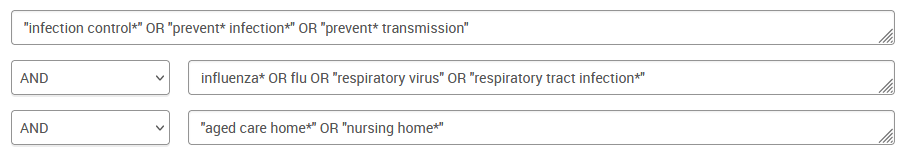
You will use a combination of search operators to construct a search strategy, so it’s important to keep your concepts grouped together correctly. This can be done with parentheses (round brackets), or by searching for each concept separately or on a separate line.
The above search strategy in a nested format (combined into a single line using parentheses) would look like:
("infection control*" OR "infection prevention") AND ("methicillin resistant staphylococcus aureus" OR "meticillin resistant staphylococcus aureus" OR MRSA) AND ( "aged care home*" OR "nursing home*")