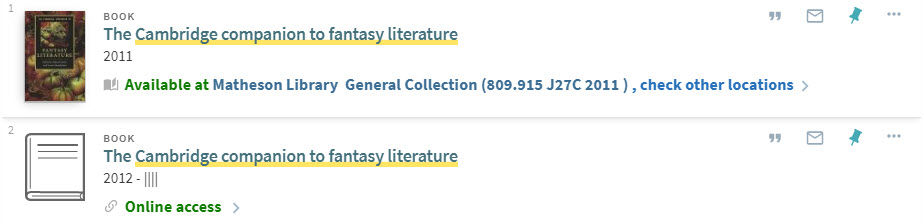A Basic Search can be quick and allows you to limit the results. Use basic search if you don't have complex search criteria.
- In the search bar enter keywords that will help you locate what you are looking for: e.g. the title of a book, an author, the subject, or reference numbers such as ISSN, ISBN or Call Number. Then hit enter or click
- You may filter search results using Refine my results panel on the left of the page.
- Find out if a resource you want is available at a Library branch or can be accessed online based on the availability status:
- Available at for physical items (such as print books, CDs and DVDs)
- Online access for online materials (such as journal articles, eBook and conference proceedings)